As I work on developing my interactive learning resource, I’ve come to appreciate how critical inclusive design and Universal Design for Learning (UDL) are in supporting all learners. Inclusive learning design reminds me that learners come with varied backgrounds, abilities, and needs—and it’s my responsibility to anticipate and reduce barriers before they interfere with learning.
To ensure the needs of all learners are met, my resource includes multi-modal content (text, visuals, and audio) and interactive elements to suit different learning preferences. For example, instead of relying solely on written explanations, I’ve added short videos with captions and visual diagrams to reinforce concepts. I also use clear, plain language and structured layouts so learners aren’t overwhelmed or confused.
If an unexpected event like a pandemic forced students to work remotely, I would adapt my activities to support asynchronous learning. I’d convert live sessions into recorded lessons with transcripts, and create an online discussion space where students can share ideas on their own schedule. To help learners adjust, I’d provide short tutorial videos on using any new tools, and offer regular online check-ins for support. This way, students with different time zones, tech access, or learning speeds can still engage meaningfully.
One activity from my blueprint is a timed group brainstorming challenge, which might pose issues for students with anxiety, limited internet access, or learning disabilities. To remove this barrier, I could offer the same task as an untimed individual submission with optional peer collaboration. This keeps the spirit of the task while allowing for flexibility.
Finally, the learning environment itself must be welcoming and accessible. From adjustable text sizes to downloadable content for offline use, I want learners to feel they belong and are supported.
I also take inspiration from universal design in the world of engineering. One example that comes to mind is the use of lever-style door handles in buildings. Unlike round doorknobs, levers are easy to press down – they were originally designed to help people with limited grip strength or disabilities open doors effortlessly. But think about it: we all benefit from this design improvement! When your hands are full of groceries, you can elbow a lever handle open; young children and older adults find them simpler to use as well. This kind of “design for one, benefit for all” thinking motivates me to apply similar logic to my learning resource. If I make a feature accessible for a student with a specific need (say, adding captions for a hearing-impaired student or a translation tool for an ESL learner), it’s very likely that many other students will appreciate and use that feature too. By building these inclusive elements into the core design, I’m not only meeting special needs but also enhancing the learning experience for everyone in the class.

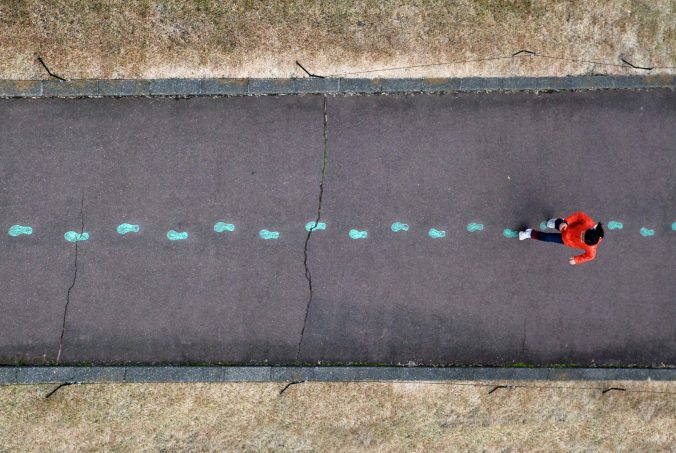

Recent Comments